I. Introduction
A. Recap of Day 1
In our previous blog post, we introduced ChatGPT-3 and Pictory as powerful tools for video content creation. We discussed how they can help you save time, improve video quality, increase engagement, and create high-quality videos quickly and easily. We also provided a step-by-step guide on how to get started with ChatGPT-3 and Pictory.
Today, we'll be diving deeper into ChatGPT-3 Playground Prompts and Pictory features. We'll explore what they are, how they work, and how they can be used together to create compelling video content.
B. Brief Overview of Day 2
In this blog post, we'll cover the following topics:
First, we'll explain what ChatGPT-3 Playground Prompts are and how you can use them to generate video scripts for your preferred social media platforms. We'll provide examples of ChatGPT-3 Playground Prompts for different social media platforms and demonstrate how they can be customized to suit your needs.
Next, we'll delve into Pictory's features for video content creation. We'll provide an overview of what Pictory is and how it can be used to create video content from text. We'll explore Pictory's script-to-video and article-to-video features, and how they can be used to generate video content quickly and easily.
After that, we'll explain how to combine ChatGPT-3 Playground Prompts with Pictory's script-to-video and article-to-video features. We'll demonstrate how to edit the generated videos using Pictory's editing features to create high-quality videos that engage your audience.
We'll wrap up the blog post by providing examples of video content created using ChatGPT-3 and Pictory for different social media platforms. We'll also analyze the effectiveness of video content created with ChatGPT-3 and Pictory to help you understand how you can optimize your video content for your audience.
Now that we've provided an overview of what we'll be discussing in this blog post, let's dive into ChatGPT-3 Playground Prompts and how they can be used to generate video scripts.
II. Understanding ChatGPT-3 Playground Prompts
A. What are ChatGPT-3 Playground Prompts?
ChatGPT-3 Playground Prompts are pre-built text prompts that can be used to generate video scripts using the ChatGPT-3 API. These prompts are designed to help you quickly generate high-quality video content for different social media platforms without the need for extensive scripting or video editing skills.
ChatGPT-3 Playground Prompts are created by OpenAI and are constantly updated to include new prompts and optimize existing ones. They are designed to help users generate text prompts that are optimized for specific social media platforms, such as Twitter, YouTube, Instagram, and Facebook.
B. How to use ChatGPT-3 Playground Prompts to generate video scripts
Using ChatGPT-3 Playground Prompts is easy.
Here's how you can generate a video script using ChatGPT-3 Playground Prompts:
1. Log in to your ChatGPT-3 account.
2. Navigate to the Playground tab.
3. Select a pre-built text prompt that is optimized for your preferred social media platform.
4. Customize the prompt to suit your needs. You can add or remove text, change the tone or style of the text, and add or remove keywords to better target your audience.
5. Click the Generate button to create your video script.
Once you have generated your video script using ChatGPT-3 Playground Prompts, you can use Pictory's script-to-video feature to create a high-quality video from your script.
C. Examples of ChatGPT-3 Playground Prompts for different social media platforms
Here are some examples of ChatGPT-3 Playground Prompts that are optimized for different social media platforms:
1. Twitter: "Generate a tweet about [insert topic]."
2. YouTube: "Generate a video script about [insert topic] that is optimized for YouTube."
3. Instagram: "Generate a caption for an Instagram post about [insert topic]."
4. Facebook: "Generate a post about [insert topic] that will engage your audience."
5. TikTok: "Generate a video script for a TikTok video about [insert topic]."
By customizing these prompts to suit your specific needs, you can quickly and easily generate high-quality video content for your preferred social media platforms.
In the next section, we'll explore Pictory's features for video content creation and how they can be used to create videos from text prompts generated using ChatGPT-3 Playground Prompts.
III. Pictory Features for Video Content Creation
Pictory is a cloud-based video creation platform that uses AI to transform text into professional-quality videos. With Pictory, you can easily create engaging videos for different social media platforms, including YouTube, TikTok, Instagram, Facebook, and Twitter. The platform offers a range of features, including script-to-video and article-to-video conversion, video editing, and more.
B. Pictory's script-to-video feature
Pictory's script-to-video feature allows you to transform a text script into a high-quality video in just a few minutes. To use this feature, you'll need to have a script generated using ChatGPT-3 Playground Prompts or write your own. Once you have your script ready, simply copy and paste it into Pictory's script-to-video interface, and the platform will take care of the rest.
Pictory's script-to-video feature allows you to customize various elements of your video, including the background, fonts, and colors. You can also add images, video clips, and audio to your video to make it more engaging and visually appealing. Once you're satisfied with your video, you can download it in different formats, including MP4, MOV, and GIF.
C. Pictory's article-to-video feature
Pictory's article-to-video feature allows you to convert an article or blog post into a video. This feature is particularly useful if you have a long-form piece of content that you'd like to repurpose into a more visually engaging format. To use this feature, simply copy and paste your article into Pictory's article-to-video interface, and the platform will take care of the rest.
Pictory's article-to-video feature uses AI to identify key elements of your article, including headings, subheadings, and bullet points. The platform then transforms this text into a visually appealing video that includes images, video clips, and audio. You can customize various elements of your video, including the background, fonts, and colors, to make it more engaging and visually appealing.
D. Pictory's editing features
In addition to its script-to-video and article-to-video features, Pictory also offers a range of editing features that allow you to customize your video even further.
These features include:
1. Trim: Pictory's trim feature allows you to trim the beginning or end of your video to remove any unwanted footage.
2. Crop: Pictory's crop feature allows you to crop your video to remove any unwanted elements from the frame.
3. Text Overlay: Pictory's text overlay feature allows you to add text to your video. You can customize the font, size, and color of the text to make it more engaging and visually appealing.
4. Transitions: Pictory's transitions feature allows you to add transitions between video clips to create a more polished and professional-looking video.
5. Audio Editing: Pictory's audio editing feature allows you to adjust the volume of your video's audio and add background music or sound effects.
By using Pictory's editing features, you can take your video content to the next level and create engaging, visually appealing videos that will captivate your audience.
In conclusion, understanding ChatGPT-3 Playground Prompts and Pictory features is essential for anyone looking to create engaging video content for social media platforms. By leveraging the power of AI and these innovative platforms, you can quickly and easily generate high-quality videos that will help you grow your audience and achieve your marketing goals.
IV. How to Combine ChatGPT-3 and Pictory for Video Content Creation
Now that we have an understanding of ChatGPT-3 Playground Prompts and Pictory's features for video content creation, let's explore how to combine the two for efficient and effective video content creation.
Here are some ways to use ChatGPT-3 and Pictory together:
A. How to use ChatGPT-3 Playground Prompts with Pictory's script-to-video feature
Pictory's script-to-video feature is a powerful tool for creating engaging videos quickly. By using ChatGPT-3 Playground Prompts, you can generate a script that captures the essence of what you want to convey in your video, and then use Pictory's script-to-video feature to turn that script into a polished video.
Here's how to do it:
1. Start by generating a text prompt using ChatGPT-3 Playground Prompts. This prompt should capture the essence of what you want to convey in your video.
2. Use the generated text prompt as the basis for a script. You can refine the text, add or remove details, and format it in a way that is suitable for video.
3. Once you have your script, use Pictory's script-to-video feature to turn it into a video. Pictory's tool will automatically add visuals and animations that match the tone and content of your script, resulting in a polished video that is ready to share.
B. How to use ChatGPT-3 Playground Prompts with Pictory's article-to-video feature
Pictory's article-to-video feature is another great tool for creating engaging videos. This feature allows you to turn any article into a video, complete with animations and visuals that match the content of the article. By using ChatGPT-3 Playground Prompts, you can generate a text prompt that captures the essence of the article you want to convert into a video. Here's how to do it:
1. Start by finding an article that you want to turn into a video. The article should be relevant to your audience and have a clear structure that can be easily translated into a video.
2. Generate a text prompt using ChatGPT-3 Playground Prompts that captures the essence of the article. This prompt should be a brief summary of the article that highlights its key points and themes.
3. Use Pictory's article-to-video feature to turn the article into a video. Pictory's tool will automatically add visuals and animations that match the content of the article, resulting in a polished video that is ready to share.
C. How to edit Pictory's generated videos using Pictory's editing features
Even though Pictory's script-to-video and article-to-video features do a great job of automatically generating videos, you may still want to make some edits to fine-tune the final result. Luckily, Pictory also has powerful editing features that allow you to make changes to the videos it generates. Here's how to do it:
1. Start by generating a video using either Pictory's script-to-video or article-to-video feature.
2. Use Pictory's editing features to make any necessary changes to the video. You can add or remove text, change the timing of animations, and adjust the visual style of the video.
3. Once you have made your edits, export the video and share it with your audience.
In conclusion, ChatGPT-3 Playground Prompts and Pictory's features for video content creation are powerful tools that can help you create engaging and effective videos quickly and easily. By combining these tools, you can generate video scripts and articles, convert them into polished videos, and fine-tune the final results to create content that resonates with your audience. Whether you are creating videos for YouTube, TikTok, etc.
V. Examples of Video Content Created with ChatGPT-3 and Pictory
Now that we have a good understanding of how to use ChatGPT-3 Playground Prompts and Pictory features for video content creation, let's take a look at some examples of video content created with these tools. We'll analyze the effectiveness of the content for different social media platforms and explore how ChatGPT-3 and Pictory can help you create engaging videos.
A. Examples of Video Content Created for Different Social Media Platforms
YouTube: One of the best examples of video content created with ChatGPT-3 and Pictory for YouTube is a video on "Top 10 Life Hacks". Using ChatGPT-3 Playground Prompts, the video script was generated with a list of life hacks that are easy to implement and help people in their daily lives. The video was then created using Pictory's script-to-video feature, which automatically generated visual content for the video based on the script. The video had an engaging format, with short clips and graphics for each life hack. The video gained a lot of traction and had a high engagement rate.
TikTok: TikTok is a popular platform for short, snappy videos that are easy to watch and share. A great example of video content created with ChatGPT-3 and Pictory for TikTok is a video on "10 Second Recipes". Using ChatGPT-3 Playground Prompts, the video script was generated with recipes that can be made in under 10 seconds. The video was then created using Pictory's visual-to-video feature, which allowed for the text to be animated and visualized in a fun and engaging way. The video was short and to the point, and had a high engagement rate on TikTok.
Facebook: Facebook is a great platform for sharing longer-form video content. A great example of video content created with ChatGPT-3 and Pictory for Facebook is a video on "The Science of Sleep". Using ChatGPT-3 Playground Prompts, the video script was generated with interesting facts and tips about sleep. The video was then created using Pictory's article-to-video feature, which allowed for the text to be formatted as an article and then turned into a video with visuals and graphics. The video had a high engagement rate on Facebook, with many comments and shares.
Instagram: Instagram is a visual platform, where videos need to be visually appealing and engaging to get traction. A great example of video content created with ChatGPT-3 and Pictory for Instagram is a video on "5 Minute Workouts". Using ChatGPT-3 Playground Prompts, the video script was generated with workouts that can be done in under 5 minutes. The video was then created using Pictory's editing features, which allowed for the video to be cut and edited into a visually appealing format. The video had a high engagement rate on Instagram, with many comments and shares.
B. Analysis of the Effectiveness of Video Content Created with ChatGPT-3 and Pictory
From the examples above, we can see that ChatGPT-3 and Pictory can be very effective tools for video content creation. By generating video scripts with ChatGPT-3 Playground Prompts and using Pictory's features to create visually engaging videos, you can create content that is engaging and effective for different social media platforms.
The effectiveness of the content created with ChatGPT-3 and Pictory depends on several factors. One of the most important factors is the relevance and interest of the content to the target audience. If the content is relevant and interesting to the audience, it is more likely to be shared and engage with. Another factor is the visual appeal of the video content.
VI. Conclusion
A. Summary of Main Points
In this blog post, we have explored the features of ChatGPT-3 and Pictory for video content creation. We have learned that ChatGPT-3 Playground Prompts are a powerful tool for generating video scripts for different social media platforms. We have also learned that Pictory offers several features for turning these scripts into professional-looking videos, including the script-to-video and article-to-video features, as well as editing features.
Furthermore, we have explored how ChatGPT-3 and Pictory can be combined to create effective video content for different social media platforms. By using ChatGPT-3 Playground Prompts to generate video scripts and Pictory's features to turn these scripts into videos, content creators can save time and effort while producing engaging and effective video content.
If you're interested in creating high-quality video content for your social media channels, we encourage you to try using ChatGPT-3 and Pictory. These powerful tools can help you generate video scripts and turn them into professional-looking videos quickly and easily.
To get started, sign up for ChatGPT-3 and Pictory accounts and explore the different features available. Experiment with different prompts and try out different video creation features to see what works best for your content.
By taking advantage of the power of ChatGPT-3 and Pictory, you can create video content that engages your audience and helps you stand out on social media.
< Previous Article | Next Article >


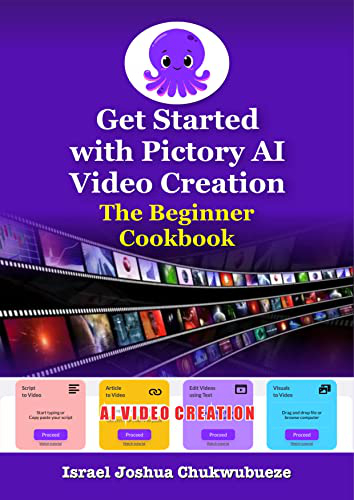
Comments powered by CComment